
Acer Predator 17 review: One gimmicky fan can’t make up for aging hardware
As far as overwrought laptop gimmicks go, the Acer Predator 17 has one of the more ridiculous ones I’ve seen. Get this: With the push of a button, you can eject the Predator 17’s increasingly-retro optical drive, then throw it in the trash and replace it with an extra fan. After all, you can never be too cool.
But does it work? I put the Predator 17 through our battery of tests to see how much of a difference one little fan could possibly make.
The design
Before we get into the Little Fan That Could, let’s talk aesthetics. The Predator 17 is about as obvious a gaming laptop as you see these days. Big. Boxy. Black and red. This behemoth is the likes of which I’d expect to see out of Origin instead of Acer. And it’s emblazoned with the Transformers-esque Predator logo on the rear, to boot.
That said, the Predator looks pretty good, even if it’s not my taste. The red detailing over the fan grills is eye-catching but (sort of) tactful, like a sports car straddling the line between “I want that” and “I hate that.” It plays to a certain crowd.
The screen in our review model is a pedestrian 1920×1080 IPS display, in an era when most laptop manufacturers are pushing 4K UHD displays. I don’t mind personally, as the 980M inside can’t play most games at that resolution anyway, but be aware you’ll need to pony up quite a bit more cash to get a 4K version of the Predator 17—with little benefit.
As for the display itself: Color reproduction suffers even 20 or 30 degrees off-axis, which is dismal. It shouldn’t matter much—it’s a laptop, so presumably you’re facing toward the Predator 17 at all times and the screen will look fine—but given the price, I’d expect better.
Usually I don’t talk about power buttons, but the Predator 17’s massive red triangle is so absurd that it calls attention to itself. I half-expected the Predator 17 to launch into orbit every time I turned it on. Which, given the noise the fans make, isn’t that far from the truth (more on that later).
Of all things, it’s the keyboard that wins the most accolades here. This is just about the finest laptop keyboard I’ve ever used, with an incredible amount of key travel and a satisfying click on every stroke. While it’s not quite a desktop mechanical keyboard, it’s about as close as you’ll find outside of the MSI GT80 Titan.
Less impressive is the laptop’s two-zone backlighting. Barring full-RGB (a feature that’s just now making its way to laptops), I would’ve preferred a single color. The red/blue contrast looks cheesy.
There are also macro keys arrayed down the left side. I could’ve done without them, but…well, they had the space, so why not?
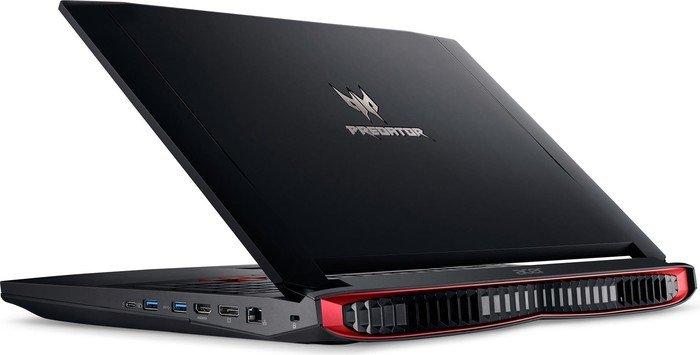
The trackpad is superfluous on a machine like this, which seems to be why Acer’s put a button off to the right to disable it entirely. However, if you’re inclined to use it—say, because you left your mouse at home—the trackpad is clearly delineated and both buttons have a smooth, deep action. Acer’s put in obvious work here.
As for ports, the Predator 17’s pretty much your standard gaming laptop. The left side houses the power port, two USB 3.0 ports, headphone jack, mic jack, SD reader, and the optical drive/fan slot. The right features two more USB 3.0 ports, a USB-C Thunderbolt port, DisplayPort, gigabit ethernet, and a security lock.
Specs
Inside, the Acer Predator 17 packs a level of hardware meant to do its aggressive exterior justice. Our model came with an Intel Core i7-6700HQ clocked at 2.6GHz, an Nvidia GTX 980M, an absurd 32GB of RAM, a 512GB SSD, and a 1TB HDD.
Those specs are somewhat less impressive than they were a year ago—the 980M in particular looks long in the tooth compared to the proliferation of laptops touting desktop 980 parts—but this is still one hell of a machine.
And there’s that extra fan to consider…
I ran the Predator 17’s benchmarks twice to see what effect the swappable fan has, and the answer is…not much. In PCMark 8’s Work Conventional, for instance, we see a score of 3,307 without the fan and 3,438 with it. The same margin crops up in 3DMark’s FireStrike Extreme test: 4,313 without the fan and 4,401 with. So yeah, there’s a difference, but it’s minor.
There’s no reason not to use the fan. How often do you use an optical drive these days anyway? But if you were hoping for a Hail-Mary cooling miracle, this is not it. It’s a gimmick.
Regardless, performance is perfectly acceptable. I’ll be using the “With The Fan” numbers from here on out. That means the Predator 17’s aforementioned PCMark Work Conventional score of 3,438 goes up against the Origin EON15-X with an i7-4790K and 980M, which scored 3,894. The i7-5700HQ, 980M-equipped MSI GT72 also scored in that range, with 3,930.
It goes without saying that the 980M mobile part gets trounced by its desktop equivalent, though. The Origin EON17-SLX (i7-6700 overclocked and a full 980) put out a score of 4,320—top-of-the-line for laptops, these days.
The gap widens in 3DMark FireStrike Extreme. There, the Predator 17’s score of 4,401 stands up fine against the EON15-X’s 4,534 and the GT72’s 4,333. But it can’t outdo the EON17-SLX’s 6,021.
Real-world benchmarks look about the same. When running Tomb Raider at 1080p on the Ultimate preset, the 980M parts all cluster near 80 frames per second—the Predator 17 with 78.9, the EON15-X with 77.4, the GT72 with 69.1. The EON17-SLX, however, churns through at 112.8.
The same pattern plays out across all tests. The 980M is a damned fine card, and still highly capable. But this generation of Nvidia mobile parts is already a bit past its prime, because the desktop 980-class laptops heavily outperform those with a 980M—and often for around the same price. Who knows how a 1080M (which seems all but inevitable) will trounce this part.
One last note: The Predator 17 is loud. The fans run constantly, even when the system is idle, and it only gets worse when you play a game. Fans are good. Fans keep your system working at peak condition. But when a tiny laptop is as loud as my overkill, eight-fan gaming desktop? That’s too much.
Bottom line
There’s something so uniquely PC about that damn ejectable fan though. It’s nothing but a gimmick, but it’s a gimmick that captures the imagination—the modern-day equivalent of the old TURBO buttons you used to see on PCs. It feels good to pop out the superfluous optical drive and wing it into the corner of the room like a Frisbee, then slam an extra bit of cooling into the case. Who even cares that it barely does anything?
The thing is, you should probably care at these prices. The Predator 17 is a decent gaming laptop struggling to make a mark in that ever-more-crowded space. It picks up points for the keyboard and the gimmick and its general high-end feel—there’s nothing really wrong with it per se. But there are better laptops for roughly the same price.
}})