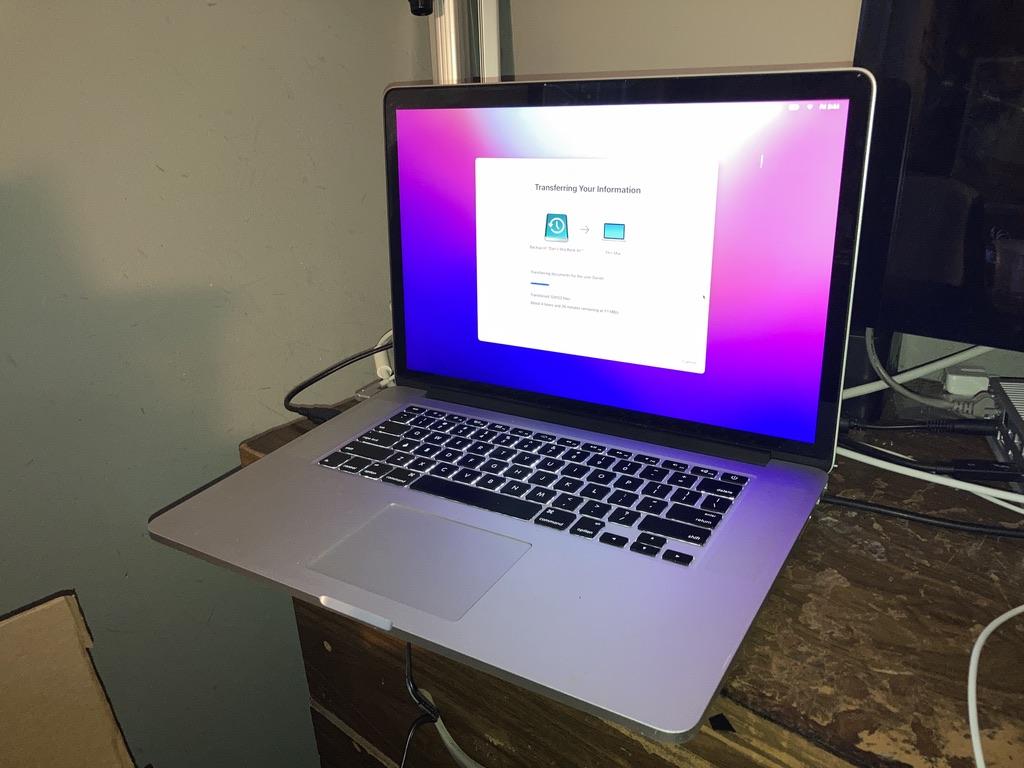
Another Pro for my collection...
Original posterThis week at my workplace, we had gotten a huge load of Mac laptops from at least one school district (maybe they're upgrading to Apple Silicon MacBooks?). Most of them are 2nd-generation MacBook Airs (a model we often get from schools, as they were often sold in bulk to school districts), but there were also some 3rd-generation 15" Retina MacBook Pros. And so I decided one of said Pros would be an interesting addition to my growing collection of Macs!This one is a 2015 Retina 15" MacBook Pro, equipped with a 2.2 GHz quad-core i7 processor, 16 GB of on-board RAM, a 512 GB SS and the Intel Iris Pro graphics. In this image I am copying files and settings from a Time Machine backup of my M1 MacBook Air after a fresh wipe and install of Mac OS 12 Monterey on the Pro's SS.Photo of the "About This Mac" screen from when I had my test Apple SS plugged into it, for when I need to get the exact processor info on a Mac and typing its' serial number into the EveryMac website gives me more than one possible configuration.GarageBand in action. This would indeed make another good backup Mac laptop for me to have on hand, as the 3rd-generation MacBook Pros were indeed a turning point for Mac's laptops (the introduction of MagSafe 2, the first MacBook Pro with an HMI port and without an optical drive or Ethernet or FireWire built in, the introduction of the Ethernet and FireWire-to-Thunderbolt adapters, the first Mac with more than one Thunderbolt port, etc.)

}})