
Cut, copy, paste shortcut keys: What are the shortcuts for cut, copy, paste operations on Windows and macOS laptop or PC
Cut, copy, and paste have become an integral part of our life, and they are used extensively by PC and laptop users alike. Whether it’s a text, link, image, file or folder, you can cut, copy, or paste them to share, move around, organize your little messed up desktop. However, if you have been using the old way of dragging the cursor all the way to top to bottom, then right-click to copy and a right-click again to paste, we are here to tell you that there is a simpler way of doing that. You can cut, copy, and paste on Windows laptop/ PC, as well as mac, using shortcut keys, which will help you save both time and effort. Here’s a quick look at the shortcut keys for cut, copy, and paste:
What are the shortcut keys for cut, copy, paste on Windows laptop/ PC?
There are two different operating systems used in computers widely, Windows and Mac. Both have their own ways of cut, copy, and paste. Before we dive into their shortcut keys, here’s what you need to know about their function. Use cut when you want to move something. Use copy when you want to duplicate something, leaving the original intact, and paste to place the content in the intended location.
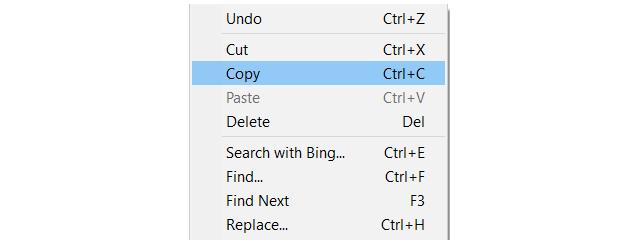
For this, press Control (Cltr) key and “X” together on your Windows laptop/ PC. Here’s how it works:
Hold down Control (Cltr) key and press “C” to copy on your Windows laptop/ PC. Before that,
How to cut, copy, paste using shortcut keys on Mac
Let’s move to the Mac now:
Command (Cmd) + X. This is how it works:
Command (Cmd) + C. Here’s how to go about it:
That’s all you need to know about cut, copy, paste using shortcut keys on Windows laptop/PC. [Previous Story]Redmi Smart TV X43 with 30W speakers launching in India on February 9th[Next Story]PUBG New State Mobile BR: Extreme event starts today with 150 Chicken Medals as rewardAdil ShaikhA Dentist, Mobile Photographer, and Technology Assimilator. I love covering tech stuff as soon as it comes out. A Huge Marvel Fanboy. Also, an Avid Traveler looking to explore different Cultures of the World.}})