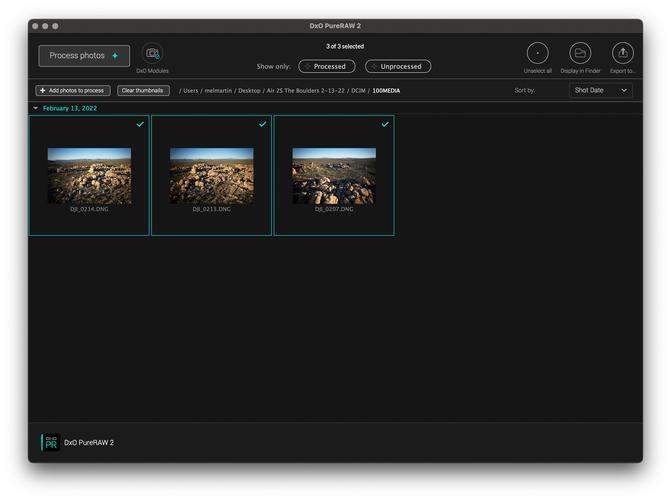
DxO PureRAW 2 Can Work From Within Lightroom, Increases Speed, and Adds New Cameras and Lenses
DxO PureRAW is a permanent part of my photographic workflow. Before anything else, I take my raw files from my mirrorless camera and my drone through PureRAW first. It checks my camera and lens data and outputs a raw file with corrections that eliminate lens distortions, vignetting, noise, and a host of other issues specific to my hardware. Here's my review of what was a must-have the last time around.
Today, DxO is releasing a second generation of the DxO software, DxO PureRAW 2. According to DxO, PureRAW 2 offers two new integrations to make the workflow even smoother. In Lightroom Classic, users can right-click on several raw files and have DxO PureRAW 2 process the images, creating newly enhanced Linear DNG files back in the same folder without having to step outside of the application. Similar functionality is now integrated into Windows File Explorer and the macOS Finder: simply right-click files and choose from the context menu to start the process.
In addition, DxO PureRAW 2 now supports raw files from X-Trans sensors, bringing the benefits of DeepPRIME corrections to Fujifilm X Series photographers. Users can expect clean images, free of noise and artifacts, with deep, vibrant colors, even at high ISO levels.
DxO DeepPRIME claims a significant upgrade in speed. Not only is it more responsive, but processing and export times have also been improved — up to four times faster on Apple Silicon machines and up to 1.5 times faster on the latest Windows computers. HiDPI displays are now supported, offering a useful feature to photographers on Windows machines.
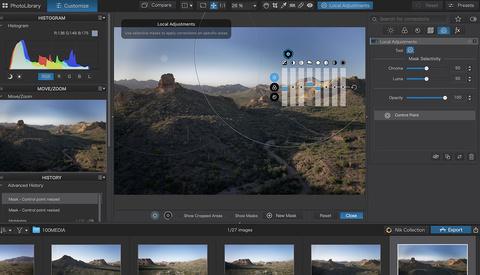
Finally, there are updates to DxO’s Optics Modules, bringing the total number of supported camera and lens combinations to more than 70,000. Camera updates include Sony, Fuji, Nikon, Sigma, Canon, and the new DJI Mavic 3 drone.
Working With PureRAW 2
I've taken this latest version out for a spin and found it a notable improvement on both my Intel-based iMac and especially on my MacBook Pro with the M1 Max chip.
I also appreciated that DxO has added more camera and lens combinations, in particular for me, the new Sony a7 IV. Since PureRAW offers a split-screen before and after view, it's easy to see the improvements in sharpness, noise reduction, color correction, lens artifacts, geometry corrections, and vignetting. I also use PureRAW with images from my DJI Air 2S drone, and those images are also visibly improved. (You won't see many improvements in this compressed JPEG, but in the full-size raw file, they stand out.)
The only thing I don't get out of PureRAW 2 is getting rid of motion artifacts. I use Topaz Sharpen AI, which is a miracle worker with any image that is blurry, and it especially helps with drone photos in low light. For those images, I start with PureRAW, then open the DxO-improved raw image in Camera Raw, then use the Topaz Sharpen AI plugin from within Photoshop. I did test the Lightroom Classic integration of PureRAW 2, and it worked as advertised, so Lightroom users will be pleased.
For a complete list of cameras and lenses added to PureRAW 2, check the DxO site.
What I Liked
Complaints
One thing I do that is very enjoyable was to take really old raw files from my archive and let PureRAW have a crack at them. I'm amazed at the improvement in my older, now long-gone cameras and lenses. I've reprocessed these images, and they have never looked better.
So, there you have it. DxO PureRAW is a revolutionary product, worth making slight adjustments to your workflow for the improvements it offers. It outputs a raw file, so the rest of your workflow is undisturbed. DxO PureRAW 2 gets my highest recommendation.
}})