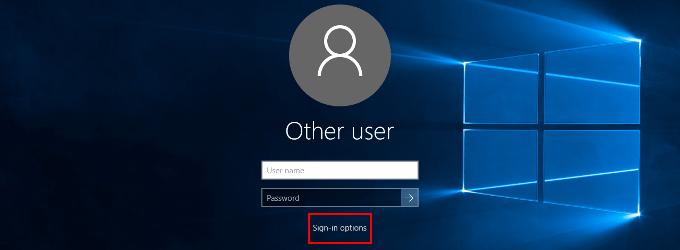
Here's How To Log Into Windows Laptop, PC Without Passwords
Password protection is one of the most prominent security layers we add to our gadgets. Be it laptops, PCs, and smartphones or any other modern-day product that requires some form of privacy, password encryption is what one enables for safety. Microsoft Windows also has an integrated password security feature that one can enable on laptops and PCs for added security. However, there are instances when you might forget the password you had set for secure login.
The passwordless sign-in option announced by Microsoft for Windows 10 Home Edition is what comes in to picture here. As the name suggests, this software allows a user to access their encrypted laptops/ PCs without entering any passwords. How can you enable this feature and log in to your Windows device without using any passwords? Find out below:
How To Access Windows Computer Or Laptop Without Using Password
As mentioned earlier, the password-less sign-in option is currently available for Windows 10 Home Edition. Earlier, this feature was only accessible to enterprise-level Windows users, however, all the users now have got free access to this tool. It is also said to be available for the Windows 11 Home Edition going forward. You also need to have a valid Microsoft account to use this service.
Step 1: On your laptop or PC open any web browser and open the official Microsoft webpage. Now, log in to your account.
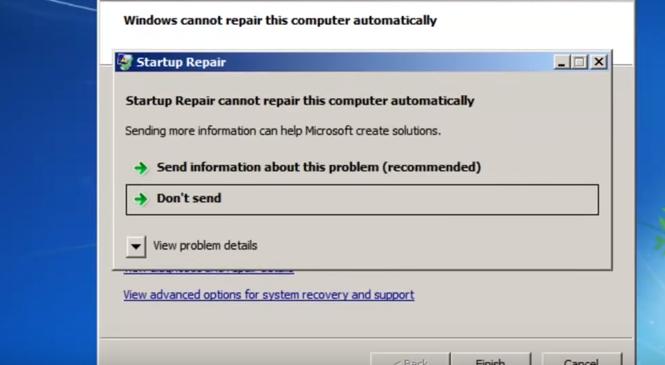
Step 2: You now need to visit the "Settings" section.
Step 3: Now, click on "Security" and then select the "Additional Security" tab.
Step 4: You will now see the "Passwordless" option under the "Additional Security" tab. Click on the "Turn On" settings next to it.
Step 5: Now, complete the on-screen steps to enable the passwordless login to your Windows enable laptop or PC.
Also, you can follow the on-screen steps with the "Forgot Password" option while logging in to your PC or laptop. But the aforementioned steps would require you to perform these steps if there you in case you can't remember the password.
It is worth mentioning that the aforementioned steps would only give you access without a password to your laptop or PC. If you have set up any additional password or security layer to apps then you would need the respective pass-locks to use those services.
Nevertheless, the passwordless login option makes our lives much easier by allowing us to access our devices even if we don't remember the passwords.
CommentsMost Read Articles Best Mobiles in IndiaTo stay updated with latest technology news & gadget reviews, follow GizBot on Twitter, Facebook, YouTube and also subscribe to our notification.Allow Notifications You have already subscribed Read More About:microsoft windows how to tips and tricks Story first published: Tuesday, September 21, 2021, 14:34 [IST] Other articles published on Sep 21, 2021}})