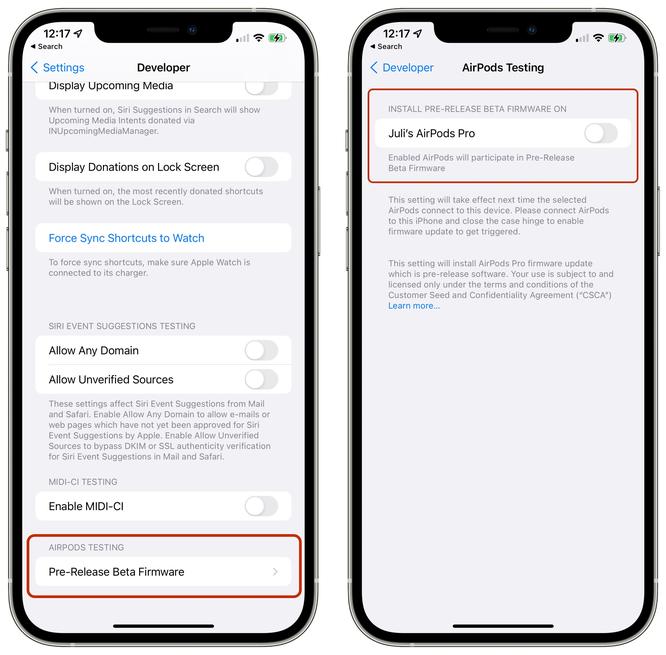
How to Install Apple's Beta Firmware on AirPods Pro
Apple in July 2021 began offering beta firmware for the AirPods Pro, with the software available for Apple Developer program members.
AirPods Pro firmware betas are limited to developers and are quite tricky to install, with an installation guide available below.
Note:Installing the firmware in an unauthorized way can put the AirPods Pro into an unusable state that necessitates an out-of-warranty repair, so non-developers should not attempt to install the software.
Install the AirPods Pro Firmware Profile on iPhone
Connect AirPods Pro to iPhone
Use Xcode to Allow AirPods Pro to Receive Beta Software
Install the Beta Firmware
After tapping to turn on software updates, tap on "Agree" to agree to Apple's Legal Consent form. From there, your AirPods Pro will be ready to receive the firmware.
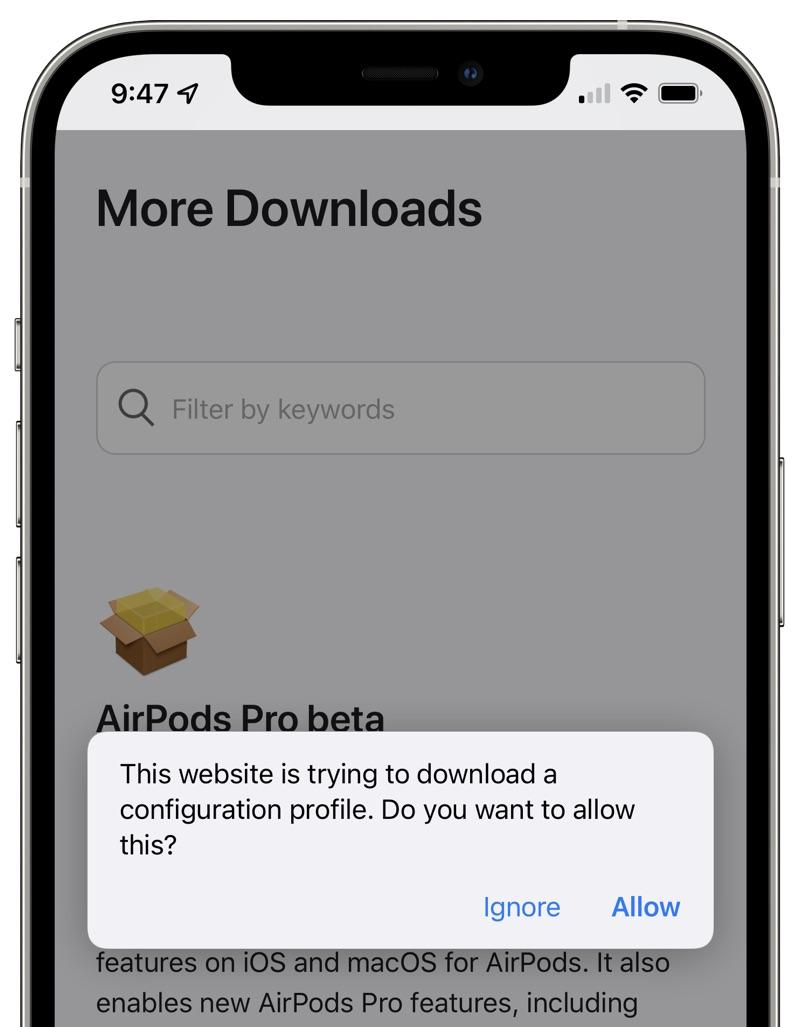
Firmware installation is not automatic and it can take up to 24 hours for the beta firmware to be installed on AirPods Pro after opting in.
To get the firmware to install, Apple says that the AirPods should be connected to the iPhone and then the case hinge should be closed to trigger the update.
You can check to see if your AirPods Pro have been updated with the new firmware by connecting them, tapping into the "Bluetooth" section of the Settings app and tapping on the "i" button. The number under version will let you know which update you have installed.
Removing AirPods Pro Firmware
Once you uninstall the profile, the AirPods Pro will not receive new beta software updates, but will continue to have beta software installed until the next release of nonbeta software is available.
AirPods Firmware Warnings
After installing beta firmware on the AirPods Pro, there is no way to downgrade to a release version of the firmware.
Apple says that once the AirPods Pro firmware has been installed, it's important not to put un-updated earbuds into the charging case because they may be updated with the firmware.
As mentioned above, Apple also warns that attempting to install the AirPods Pro firmware in an unauthorized manner could put the AirPods in an unusable state, which would necessitate an out-of-warranty repair.
Related Roundup: AirPods ProBuyer's Guide: AirPods Pro (Neutral)Related Forum: AirPods}})