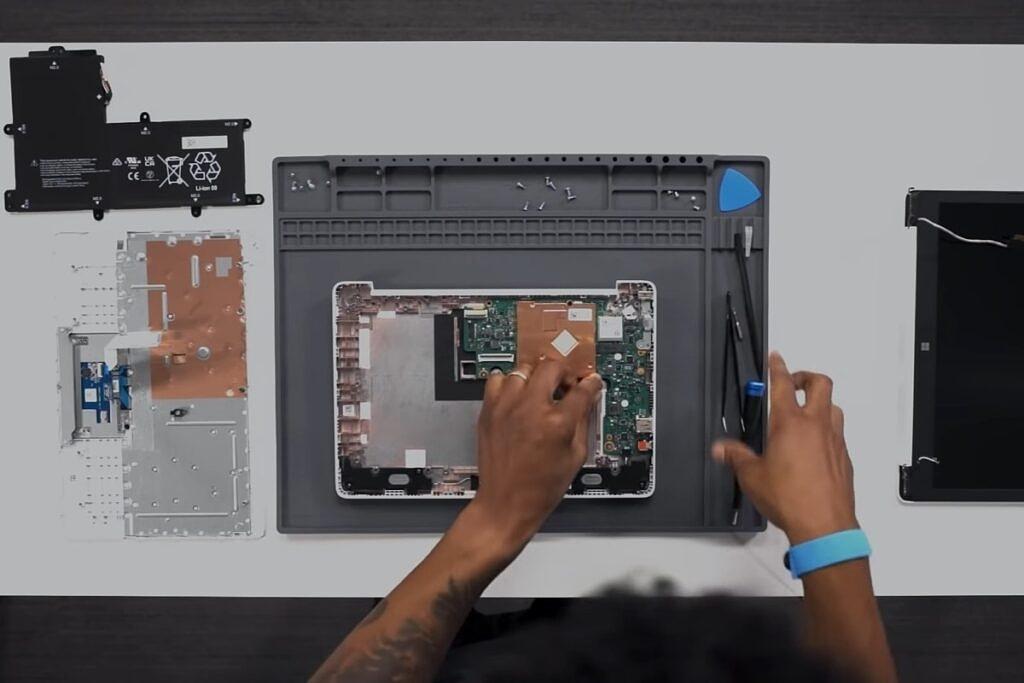
Microsoft video shows you how to tear down the Surface Laptop SE
If you’re interested in repairing your Surface Laptop SE, Microsoft’s latest teardown video should help you do exactly that. Posted on the Microsoft Surface YouTube channel, the video shows customers how they can completely disassemble the laptop to perform any necessary repairs to faulty units.
The Surface Laptop SE was announced late last year, and it’s the first Surface device meant exclusively for K-8 students (for those unaware, K-8 means kindergarten through eighth grade). It’s a low-end budget laptop running Windows 11 SE, a watered-down version of Windows 11 meant for devices like this.
XDA-Developers VIDEO OF THE DAY
Usually, Surface devices get quite a bit of criticism for their low repairability, but with the Surface Laptop SE being designed for schools, Microsoft is taking the matter a lot more seriously. The teardown video shows how the Surface Laptop SE can be opened up using only a few screwdrivers (Torx T6 and Philips PH0), and there are no glued components (though some parts do have tape) you have to worry about. There aren’t even any screws under the rubber feet, so everything is easily accessible right off the bat.
Not everything is replaceable, however. The processor, RAM, and storage are all soldered on the motherboard, so you can’t replace those individually. However, the motherboard itself is removable if you need to replace the entire thing. You can also remove speakers, the power connector, battery, and the display assembly, so you can perform repairs on all those components. Microsoft doesn’t show you how to put the components back in place, but presumably, all you need to do is follow the instructions in reverse order.
While Microsoft has caught a lot of flack for how hard it is to repair Surface devices, the company seems interested in changing that at least to some extent. Recently, Microsoft partnered with iFixit to distribute some essential repair tools for Surface Laptop and Surface Pro devices to a wider network of third-party repair providers.
Of course, only the Surface Laptop SE gets this extended teardown video, and that’s because it’s geared towards schools, which might have IT departments ready to perform fixes rather than have laptops shipped to Microsoft for repairs every time they’re needed. Most general consumers won’t have much need for this video, as they’re unlikely to have the device at home.
}})