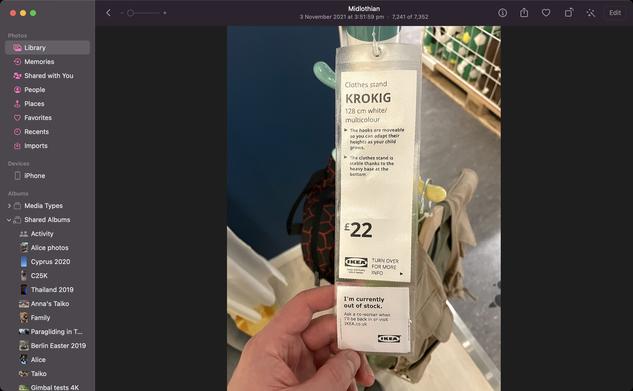
macOS: How to Use Live Text to Copy and Share Text in Images on Your Mac
In macOS Monterey, Apple introduced a feature called Live Text that can automatically recognize text when it appears in an image in Safari, Photos, Preview, Quick Look, and elsewhere, allowing you to easily copy or share it.

For example, if you have a picture in the Photos app of a storefront that displays a phone number, you can capture that number to add to your contacts. It's an incredibly simple, useful feature, and here's how it works in its simplest form.
Did you know that Live Text also features optical character recognition? That means if you have a picture of a handwritten note in your photos, you can still copy it and then paste it as digital text.
If you don't find Live Text useful on Mac, you can turn off the feature. For information on using Live Text on iPhone and iPad, be sure to check out dedicated how-to.
}})