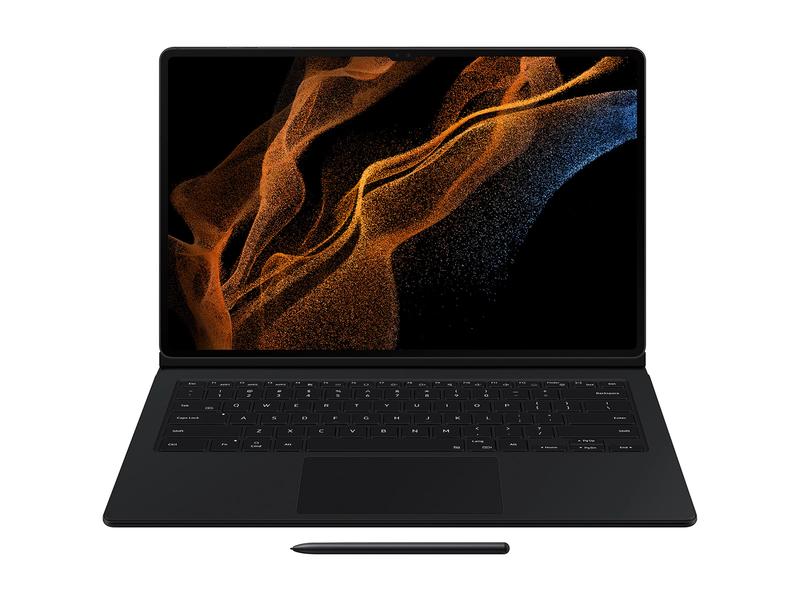
The best Samsung Galaxy Tab S8 Ultra keyboard cases
Samsung’s Galaxy Tab S8 Tab tablets have hit the shelves, and if you want to go big, then the maxed-out model for you is the Galaxy Tab S8 Ultra, a beast of a tablet with a 14.6-inch AMOLED screen. But one of the most useful parts of these large tablets is how they can serve as a laptop substitute or alternative when necessary. For that, you need a reliable, tablet-friendly keyboard, preferably one that complements your Tab Ultra case.
Take a look at your best options below! And if you’re interested in the full setup, be sure to check out our picks for the best wireless mice, too.
ContentsBest keyboard case for the Galaxy Tab S8 UltraJump to detailsBest backlit keyboard optionJump to detailsBest foldable keyboard optionJump to detailsBest multi-device keyboard optionJump to detailsBest budget keyboard optionJump to detailsBest tri-fold keyboard optionJump to detailsSamsung Galaxy Tab S8 Ultra Book Cover Keyboard
ProsConsThis Book Cover is the standard for Ultra keyboard cases, and because of the Ultra’s large size, it’s tough to find a combination of keyboard and case anywhere else but straight from Samsung. If you really need both accessories together, this is the pick for you. The cover also includes a fold-out 60-degree stand for working on your Tab wherever you are and a detachable S Pen holder if you frequently switch to stylus work. The battery-powered keyboard can also last up to three months without needing another charge. All this, and the Book Cover still remains very slim, easily compatible with any other sleeves or cases you may be using. The only thing to note is that it may take a little getting used to typing on such a flat keyboard.
Best keyboard case for the Galaxy Tab S8 Ultra
Nulaxy KM12
ProsConsOther keyboard-and-case combos are difficult to find for the S8 Tab Ultra, but there are ways to compromise while still getting many portable benefits. Nulazy’s option is to combine a keyboard and a PU leather cover that protects the keyboard when not in use but can fold out into a stand for your tablet whenever you are ready to type. It’s also a good pick if you prefer plenty of backlighting options, including five different backlight colors and three levels of brightness to choose between. The battery can last for up to 60 days on a full charge (less if you’re really taking advantage of the backlighting).
Best backlit keyboard optionMicrosoft Universal Foldable Keyboard
ProsConsOne of the biggest advantages to a keyboard case is that it’s so portable when you’re moving from place to place and want to set up at a moment’s notice. Microsoft’s universal keyboard (it works just as well on Android and iOS) has a similar benefit with its quick-fold design. That means you can both protect the keys from dust or damage and quickly stow away the keyboard in your bag when not in use.
Best foldable keyboard optionLogitech K780
ProsConsLogitech makes some of the best keyboards around, so it’s easy to recommend one of its tablet-friendly keyboards for your Tab Ultra. This particular version includes a rubber cradle that’s ideal for positioning your tablet — or, if you already have a Tab Ultra stand, you can prop up your phone there while you work so you can see both at the same time. Logitech’s excellent design also includes a switch button to switch it quickly between devices and a rounded, cupped-key design that mobile users may find easier to handle.
Best multi-device keyboard optionTargus Multi-Platform Keyboard
ProsConsIf you’d prefer to save while still getting a mobile-friendly keyboard for your Tab S8 Ultra, Targus has you covered with its simple, compact model. It may only cover the basics, but it does a great job with its more traditional scissor-switch keys that may feel very familiar to you. It runs on AA batteries in the base, and while battery life isn’t as great as some rechargeable options, there is a handy LED indicator so you know exactly when it’s time to replace them.
Best budget keyboard optioniClever BK05 Keyboard
ProsConsHere’s another folding keyboard for you that makes an excellent companion for a tablet like the Ultra. It uses durable aluminum alloy for the base and includes balance stands so you can type at a more comfortable angle. It’s also one of the few folding keyboards with backlighting, including options for adjusting the color and brightness for how you prefer to work. There’s also a sturdy accompanying aluminum alloy stand for you to position a tablet or phone on while you work.
Best tri-fold keyboard option}})